Downloading and Installing Intelligence Reporting
1. Download Intelligence Reporting
2. Save and run the Intelligence Reporting.exe file.
Once you have selected “Downloaded" the file, you
need to save the Intelligence Reporting.exe file to your local
machine or network. Run the Intelligence Reporting.exe file. You
will need Microsoft Visual Studio Tools and a Microsoft .Net framework
for Office runtime to be installed. Click on Install.
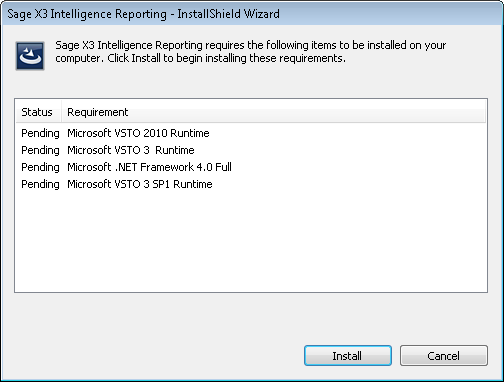
Note: All instances of Microsoft Excel need to be closed.
3. Go through the Sage Intelligence Reporting installation wizard steps below and click finish when installation is complete.
The installation will take a few minute, please follow these steps:
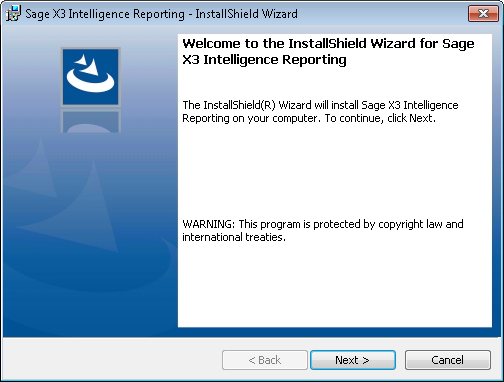
a) Click Next.
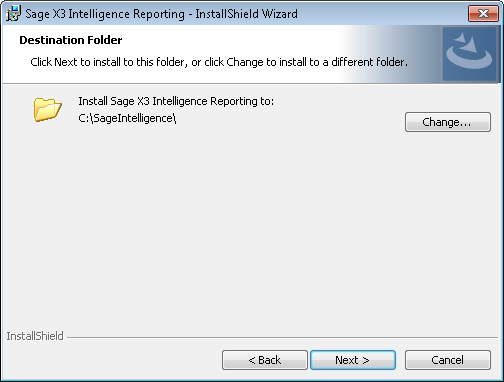
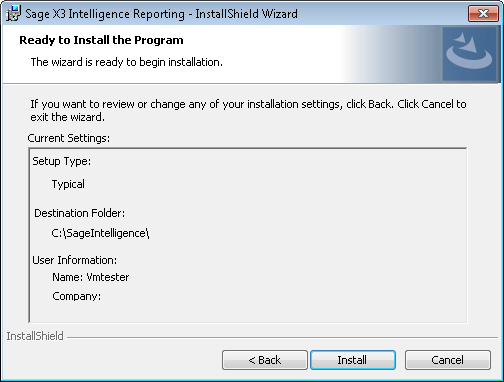
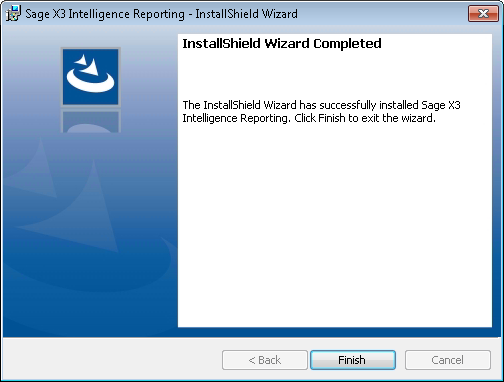
d) Click Finish to close the Installation Wizard.
4. Select the Intelligence Report Manager module.
On the start button or menu, search for Intelligence Reporting and select the Report Manager module which you need to run any report.
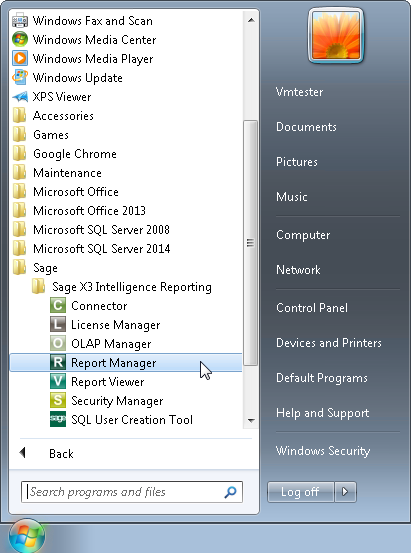
a) The first time you open the Report Manager you will be asked to specify a report repository path.
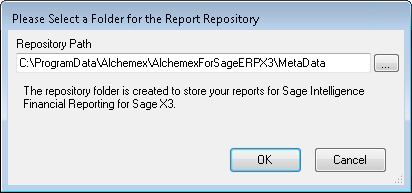
d) Thereafter, every time you open the Report Manager you will be asked to enter your SQL Server and instance name, database and login credentials and click OK. Once set up, you can tick the box to remember your database credentials for future use.
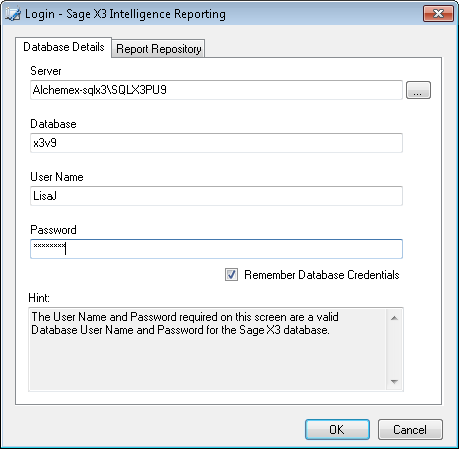
The Report Manager will open.

5. You can select the type of report you want to create and click Run. The report will generate automatically and will be delivered in a Microsoft Excel format.
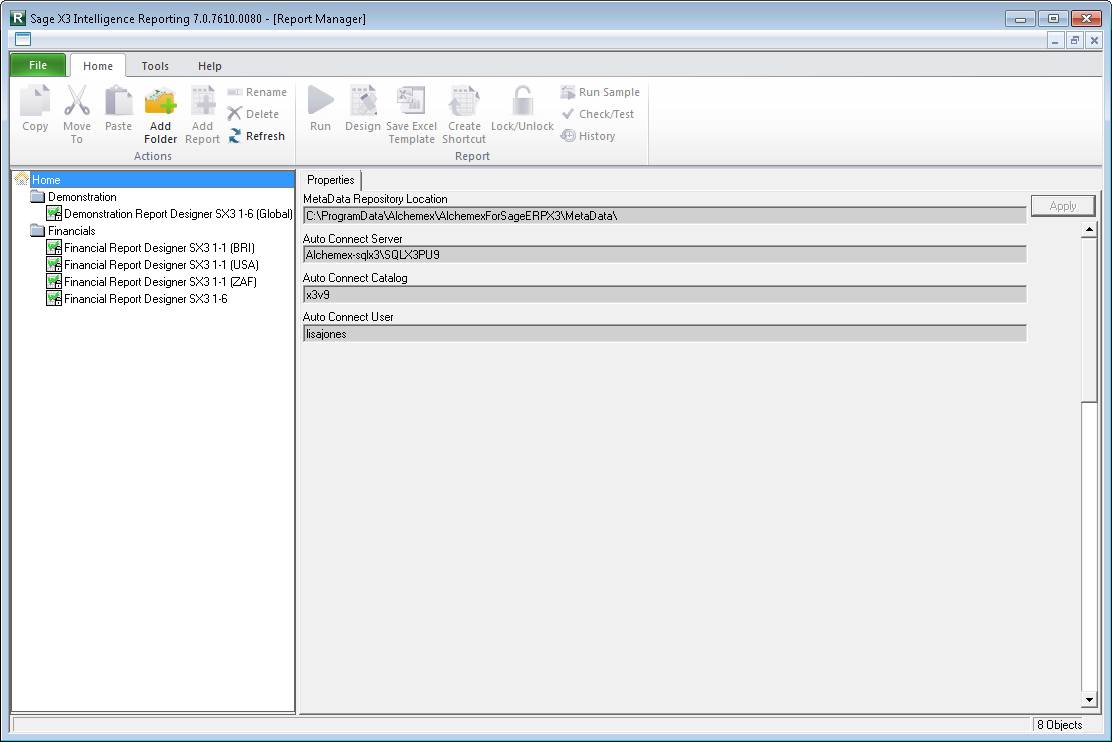
Related Articles
Getting Started with Velixo Reports
Prerequisites The add-in is currently compatible with Acumatica 5.3 and later, as well as with Excel for Windows 2010 and later. For best performance, Acumatica 6.1 or later is recommended (streaming mode allows Acumatica to send data back to the ...Installation of MYOB Live Intelligence Reporting (ODBCLink)
How the product works We install a few products below that all work together to make a replication of your MYOBLive database on a local installation. The product that is doing the work is called ODBCLink which connects directly to MYOB live and ...Does Intelligence Reporting and CData support TLS 1.2?
Question A recent upgrade from Microsoft has marked End of Life for TLS 1.0 and 1.1. I am using Intelligence Reporting and/or Cdata drivers selled by Alchemex and need to upgrade my servers. How will it affect my Reporting? Support for Intelligence ...Sharing Report Shortcuts using Intelligence Reporting
Problem When you create a report shortcut, it creates and points to a file within the AppData directory of the user that created the shortcut, which in turn points to the BICore.exe on the machine. When another user tries to run the report shortcut, ....Net Installation Error on Windows 10
Problem: You are running into an error when you are trying to install the Intelligence Reporting product onto a Windows 8 or 10 workstation. Resolution: Open the Control Panel and go to Programs and Features Select Turn Windows Features on or off ...